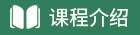其它排期:
授课讲师:刘老师
课程价格:1800
培训对象:
 请填写您的报名信息
请填写您的报名信息
时间地点: 2015-9-2 广州 授课讲师:刘老师 学习费用: 1800 元/位
2015-09-01【深圳】 2015-09-02【广州】
培训对象: 本课程适用于能够独立完成 PPT 演示文稿制作,却苦于难以制作出专业演示文稿的企业白领、公司高级职员、培训老师、市场推广等人员
课程信息:
收费:1800元/人/天(包含授课费,资料费,午餐,证书)
培训对象:
Who should attend:
本课程适用于能够独立完成 PPT 演示文稿制作,却苦于难以制作出专业演示文稿的企业白领、公司高级职员、培训老师、市场推广等人员。
The full day workshop is open to all who creates slides for themselves or for someone else.
课程描述: Course description
专业的PowerPoint演示文稿就是能够帮我们说话的演示文稿。本课程,从讲解设计原则, 内容安排逻辑,及将视觉化融入设计等各个方面,助力用户创建的PPT演示文稿能够更清晰明了的“开口说话”。
Professional PowerPoint can perfectly speak out our minds. This training accesses to various ways of making professional and attractive slides ,such as slides design , suitable arrangement of text content, visualization idea and so on, which helps Microsoft PowerPoint user present their slides much more briefly and clearly.
课程大纲:
Course outline
设计原则 Design Concept
两项基本原则
Two basic ideas for designing slides
视觉化的三个优势
Three virtues of visualization
视觉化的两个类别 Two sorts of visualization
视觉化的两个要点 Two points of visualization o
视觉思维
Visualized Thinking
视觉思维和 PPT 设计 Visualized thinking and PowerPoint design
视觉思维训练 Training for visualized thinking
思维导图 Mind Mapping
PPT 的组成要素 Essential elements of PowerPoint
PPT 制作的三个步骤 Three steps for creating PowerPoint
提前需要准备的内容 What should prepare before making slides
PPT 的结构 Professional Structure of PowerPoint
PPT 的设计元素Design elements of PowerPoint
文字 Text
背景 Background
配色 Color
图文搭配
Graphic collocation
多媒体设计
Multimedia Design
设计原则
Design fundamentals
风格选择
Variety of slides’ styles
让图表说话 Choose and create proper charts in slides
图表类型的选择 Different kinds of charts
图表的美化 Beautify your charts
图表的图片化 Make charts be graphic
图表的动画 Animations of charts
让演示文稿中的模版帮我说话 Using template in your slides
模板的使用 Understanding of template
模板与主题的关系
Relationship between template and theme in PowerPoint
模板与母版的关系
Relationship between template and master
背景样式及版式应用 Application of background style and format
通过母板实现幻灯片的批量修改 Batch revision of slides via master
模板设计实例训练 Cases and practice about templates
寻找会说话的图片 Using vivid images in your slides
图片用法及图片处理 Handling images
图片批量插入及修改 Batch insertion and revision of images
图片排版
WordFoto
图文混排 Integrating Text and Graphics
让演示文稿中的动画特效帮我说话 Make slides more attractive via variety of animations
选择适合的声音
Sound selection
声音的设置及嵌入PPT的方法 How to set up and insert sound into slides
视频及Flash的播放
Video and Flash presenting
会说话的动画特效
Animation with voice
什么时候使用动画?
When should we use animation?
多种动画效果设计 Design multi-animation
关于讲师
刘老师 Office金牌讲师 、微软MCT认证讲师
12年的授课经验,培训千余课时,已经服务600余公司客户,在专业知识和授课经验方面有着很强的结合,独立工作能力强同时又注重团队合作,授课效果受到学员和培训中心的高度评价.
服务客户
阿尔卡特ALCATEL,飞利浦 PHILIPS,BP 石油,COMMINS康明斯发动机,上海大众,欧莱雅LOREAL, VOVOLE沃尔沃机械设备,UTSTARCOM,OITS西子奥迪斯,中石化,西门子 SIEMENS, 索尼 SONY, 富士施乐FUJI XERO,霍尼威尔HONEYWELL,BAYER拜耳制药,希尔顿HILTON HOTEL,强生制药JOHNSON&JOHNSON,通用电器GE,开利空调Carrier,惠普HP,安万特 AVENTIS,朗讯LUCENT,柯达KODAK,利乐包装TETRA PAK,阿斯利康ASTRAZENECA,COCACOLA可口可乐,上海美国学校 SHANGHAI AMERICAN SCHOOL,和路雪等